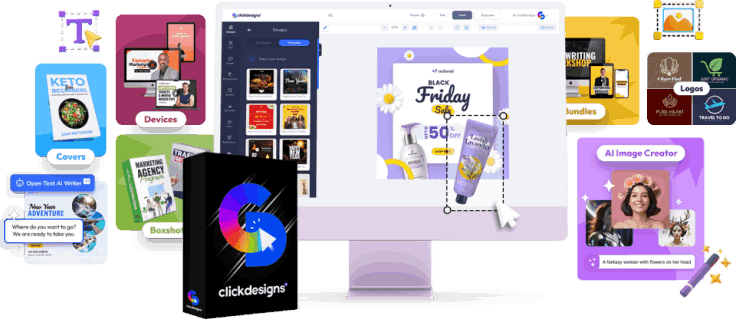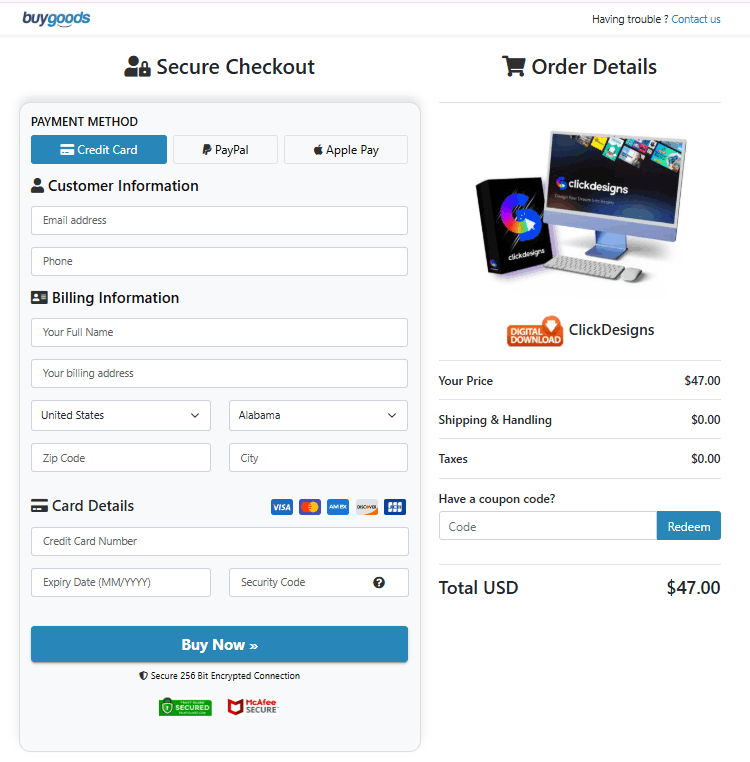Absolutely! ClickDesigns provides a comprehensive suite of training resources, including easy-to-follow video tutorials, a detailed knowledge base, and often live coaching sessions. These resources are designed to help users, especially beginners, quickly master the platform and achieve professional results.
Yes, all the stock photos, graphics, and design elements provided within the ClickDesigns library are typically 100% royalty-free. This means you can use them confidently in both personal and commercial projects without worrying about additional licensing fees or attribution requirements.
Definitely! ClickDesigns comes equipped with templates and smart resizing features specifically tailored for various social media platforms (e.g., Facebook, Instagram, YouTube, Pinterest, LinkedIn). This ensures your visuals are perfectly optimized for each channel, maximizing engagement and impact.
Yes, beyond digital assets, ClickDesigns often includes templates and capabilities for creating print-ready materials such as business cards, flyers, brochures, menus, and more. This versatility allows you to maintain consistent branding across both your online and offline marketing efforts.
Many ClickDesigns users benefit from an active online community, often hosted on platforms like Facebook. This community provides a supportive environment for sharing tips, asking questions, getting feedback, and collaborating with fellow designers and entrepreneurs.
ClickDesigns is a cloud-based platform that regularly receives updates, meaning new features, templates, and improvements are automatically rolled out to your account. You'll always have access to the latest tools without needing to manually download or install anything.